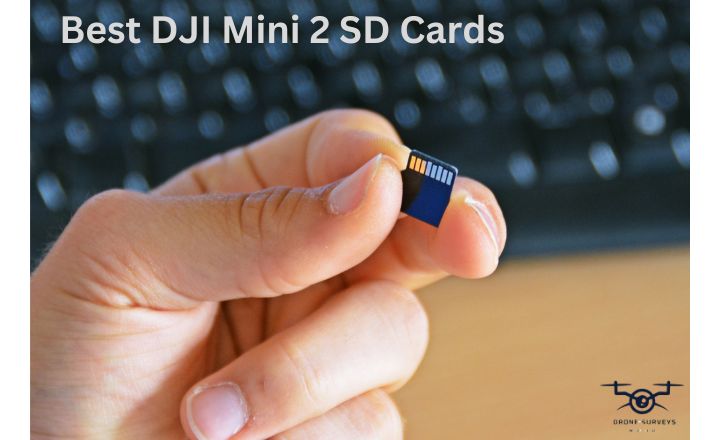From understanding different types of SD cards to optimizing settings for seamless recording, this article is your go-to resource for maximizing your drone’s potential while safeguarding precious memories. Get ready to elevate your aerial photography game and unleash the full capabilities of your DJI Mini 2 – starting with choosing the best DJI Mini 2 SD Cards.
What Size Micro SD Card For DJI Mini 2
To choose the right size micro SD card for your DJI Mini 2, it is essential to consider your recording needs. For casual users who primarily shoot short videos and occasional photos, a 32GB micro SD card may suffice. Opting for a larger capacity, such as 64GB or 128GB, would be more suitable for those who frequently capture high-resolution videos and RAW images.
This ensures you have ample storage space without worrying about losing memory during important shooting sessions. The DJI Mini 2’s maximum SD card size is important for capturing high-quality aerial footage. With a maximum supported size of 256GB,
More recommended SD cards for DJI Mini 2
When recommending best sd card for dji mini 2, a few options stand out for their reliability and performance. SanDisk Extreme Pro is a popular choice among drone enthusiasts with its fast read and write speeds. Its ability to handle 4K video recording and rapid data transfer makes it an excellent companion for the Mini 2’s high-quality footage.
Another noteworthy option is the Samsung EVO Plus, which is known for its durability and capacity. Its resistance to water, extreme temperatures, magnets, and X-rays makes it an ideal choice for outdoor adventures with the DJI Mini 2. Its ample storage space allows for extended shooting sessions without worrying about running out of space.
| SD Card | Storage Capacity | Write Speed (Mb/s) |
| Samsung Pro Endurance | 32Gb | 100 Mb/s |
| SanDisk Extreme Pro V30 A1 | 32Gb | 100 Mb/s |
| Lexar 667x | 32Gb | 100 Mb/s |
| Samsung Evo Plus | 64Gb | 100 Mb/s |
| Toshiba EXCERIA M303 V30 A1 | 64Gb | 65 Mb/s |
| Netac Pro V30 A1 | 64Gb | 100 Mb/s |
How to read the speed of an SD card?
The speed class of an SD card directly impacts its ability to handle high-resolution video recording and fast data transfer. To determine the speed class, look for a number inside a circle on the SD card – this represents the minimum write speed in megabytes per second.
For example, a Class 10 SD card has a minimum write speed of 10MB/s, while a UHS Speed Class 3 (U3) card has a minimum write speed of 30MB/s. Higher-speed cards like UHS-1 or UHS-3 are recommended for seamless 4K video recording and smooth playback with your DJI Mini 2.
Best DJI Mini 2 SD Cards
The best SD cards for the DJI Mini 2 are those with high data transfer speeds and reliable performance. Top choice is the SanDisk Extreme Pro SDXC UHS-I Card, which boasts read speeds of up to 170 MB/s and write speeds of up to 90 MB/s. This speed is essential for smoothly recording 4K video without any dropouts or stuttering.
Another excellent option for the DJI Mini 2 is the Samsung EVO Select MicroSDXC card, offering fast read and write speeds along with a durable build. These cards come in various capacities, from 64GB to a whopping 512GB, giving you plenty of storage space for extended filming sessions.
Choosing an SD card with a reputable brand name and proven reliability is key to safeguarding your valuable footage. So, investing in a high-quality SD card will enhance your overall filming experience and give you peace of mind knowing that your precious content is securely stored.

DJI Mini 2 SD Card Size
Many drone enthusiasts find themselves debating between capacity and speed. A larger SD card allows for more extended shooting sessions without stopping to swap cards, and a faster writing speed ensures that high-quality video footage is safely stored without hiccups.
For those prioritizing uninterrupted shooting, a UHS-II SD card with a minimum write speed of 90 MB/s offers an excellent balance between capacity and speed. A UHS-I SD card with 64 GB capacity for casual users or shorter flights can still provide ample space without sacrificing performance.
How TO Format SD Card ON DJI Mini 2 PRO
Formatting an SD card on the DJI Mini 2 Pro is essential for smooth performance and effective storage management. Start by inserting the SD card into the drone’s gimbal camera and powering it on. Next, access the camera settings via the DJI Fly app and navigate to the Storage option. Here, you will find the Format SD Card button, which, when selected, will initiate the formatting process.
Formatting deletes all data on the SD card, so make sure to back up important files first. Using a good quality SD card with enough space and fast write speeds can improve your drone’s performance and help record high-quality videos and photos smoothly.
Regularly formatting your SD card after saving its contents in a safe place can make storage more efficient and lower the chance of data problems over time. Always handle your SD card carefully to avoid physical damage or exposure to extreme temperatures that could affect its integrity.
Mini 2 Pro SD Card Formatting Steps
Formatting an SD card for the MINI 2 Pro is a Important step that ensures smooth operation and data security.
- Insert the SD card into the drone’s camera and power it on.
- Then, navigate to the camera settings, where you can format the SD card.
- Select this option and follow the on-screen prompts to complete the formatting process.
- Formatting will erase all data on the card, so back up any important files before proceeding.
Importance OF DJI Mini 2 Pro SD Card Formatting
The importance of DJI Mini 2 Pro SD card formatting cannot be overstated, as it directly impacts the performance and reliability of the device. By dji mini 2 sd card format, users can ensure smoother recording and playback, reduce the risk of data corruption, and optimize storage capacity.
Formatting helps maintain the speed and efficiency of data transfer between the drone and the SD card. Neglecting this important step can result in compromised footage quality, potential data loss, and, ultimately, hindered overall drone performance.
Proper Formatting: also extends the lifespan of the SD card and minimizes the likelihood of encountering errors during operation. This means that by taking a few minutes to format their SD cards before each use, drone enthusiasts can save themselves from potential headaches down the line.
Regular Formatting: ensures that unnecessary files or fragmented data are cleared out, providing a clean slate for new recordings while maximizing available space. SD card maintenance is as essential as caring for any other component of a high-quality aerial photography setup like DJI Mini 2 Pro.
SD Card Requirements For DJI Mini 2 PRO
The Mini 2 Pro requires a microSD card with a minimum write speed of Class 10 or UHS-I and a maximum capacity of 256GB. This ensures that the drone can efficiently record high-quality photos and videos without experiencing any lag or compatibility issues.
As technology continues to advance rapidly, always stay informed about the latest compatible SD cards by checking DJI’s official website or reaching out to their customer support. By keeping up with the recommended specifications and advancements in storage technology, you can optimize your DJI Mini 2 Pro’s performance and make the most out of every flight session.
Minimum SD For DJI Mini 2
The minimum requirement of a 16 GB microSD card ensures that users can efficiently store their photos and videos without compromising quality. This baseline storage option may suit casual users or short flights, many drone enthusiasts and professional photographers opt for higher capacity cards to accommodate longer recording times and higher resolutions.
The choice of a microSD card goes beyond just meeting the minimum requirements; it also impacts the overall performance and user experience. High-quality, high-speed memory cards enable seamless data transfer and contribute to smoother footage capture.
Especially when shooting in 4K or capturing rapid movements. In this fast-paced world where every second counts, investing in a reliable and spacious microSD card will ensure you can focus on capturing breathtaking moments without worrying about storage limitations.

Best SD Speed For Mini 2
Many options are available; a minimum write speed of 30MB/s ensures smoother recording and reliable performance. This speed allows the drone to quickly store high-resolution video data without hiccups, ensuring that every moment is captured seamlessly.
Opting for a higher-speed SD card can future-proof your investment. As drone technology advances and produces higher resolutions and frame rates, having an SD card with more robust capabilities will allow you to take advantage of these advancements without upgrading your storage media. With this in mind, investing in a high-speed micro SD card enhances your current filming experience and prepares you for the technological advancements of tomorrow.
Exceeding Mini 2 Card Limits
Exceeding the recommended 256GB micro SD card limit on the DJI Mini 2 drone can significantly impact its performance and reliability. Pushing the limits with larger memory cards may be tempting, doing so can lead to slower data transfer rates, reduced read and write speeds, and potential compatibility issues.
This means that capturing high-quality photos and videos may become compromised, as an overloaded memory card could hinder the camera’s ability to process and store data.
Exceeding the Mini 2’s card limit raises concerns about the long-term reliability of both the drone and the micro SD card itself. Continuous strain on a larger-capacity card could increase wear and tear, potentially shortening its lifespan.
Potential Risks
Exceeding the 256GB limit on your mini 2 card can be an exhilarating gamble, much like playing a high-stakes game. It’s tempting to push the boundaries and overload your card with gigabytes of data, hoping for a big win.
But just like in gambling, there is always a risk involved. The performance might stay smooth and seamless, allowing you to enjoy your extensive media collection without hiccups. There’s also a real chance that you will hit the jackpot one too many times and find yourself running into storage issues.
Data Loss
Data loss is every vacation-goer’s worst nightmare. After capturing the perfect wave or sunset, discovering that your footage has disappeared due to an oversized memory card failure can be devastating.
The allure of large-capacity cards may seem tempting, but it also increases the chances of data loss due to their complexity and higher susceptibility to corruption.
Compatibility Issues
As the popularity of the DJI Mini 2 continues to soar, many users are running into unexpected compatibility issues with larger memory cards. It may seem logical that a larger card would provide more space for precious footage. Still, some Mini 2 owners have been frustrated as their devices struggle to handle capacities exceeding their limits.
This clash between user expectations and device capabilities highlights an often-overlooked aspect of technology: compatibility. In a world where bigger is often equated with better, the notion that exceeding limits could hinder performance surprises many.
It serves as a reminder that just because something physically fits doesn’t mean it’s an ideal match for efficient functionality. Indeed, this problem prompts us to reconsider our assumptions about technological pairings and raises questions about the necessity of excess in pursuing creative expression.
Expensive Options
As technology continues to evolve, the demand for larger storage capacities in devices like the dji mini 2 speicherkarte is increasing. With bigger cards come bigger price tags, making it an expensive option for many users. The Mini 2 efficiently utilizes storage space, and exceeding its card limits can lead to additional expenses that may not be necessary for everyone.
Users need to assess their specific needs and usage patterns before investing in larger memory cards, as they may find that the Mini 2’s existing capacity is sufficient for their requirements.
Choosing SD For DJI Mini 2
When choosing a micro SD card for your DJI Mini 2, it’s essential to consider the storage capacity and the card’s technical specifications. The Mini 2 requires a UHS-I Speed Class 3 rating for optimal performance, so ensuring that the selected SD card meets this requirement is important.
The specific write speeds and capacities can significantly impact the drone’s ability to record high-quality footage without hiccups.
Many users may be tempted to opt for the highest capacity available, such as 512GB or even 1TB cards. Larger capacity cards often come with slower write speeds. This can hinder the drone’s ability to record high-resolution video smoothly and may lead to dropped frames or recording interruptions.
Finding a balance between storage capacity and write speed ensures optimal performance using an SD card with the DJI Mini 2.
Top SD Brands For MINI 2
For the best micro SD card for your DJI Mini 2, look no further than trusted brands like Samsung, SanDisk, and Lexar. These top-tier brands offer a range of options tailored to meet the specific needs of drone users, ensuring seamless compatibility and maximum performance.
The right micro SD card from these reputable brands in your DJI Mini 2, you can elevate your aerial photography and videography experience, enjoying peace of mind and knowing that your valuable footage is securely stored. By choosing a trusted brand, you’re investing in quality and compatibility that will enhance the overall performance of your drone without compromise.

Samsung Evo Plus
The Samsung Evo Plus series has cemented its reputation for robust performance, making it a top choice for DJI Mini 2 users. With recommended SD capacities ranging from 32GB to 64GB and even the highly favored higher options, this line offers ample storage solutions for capturing stunning aerial footage without interruptions.
Its ability to handle high-resolution video and rapid data transfer sets the Samsung Evo Plus apart, ensuring seamless recording and quick file transfers.
SanDisk Extreme V30 A1
Amongst the top SD brands for Mini 2, the SanDisk Extreme V30 A1 series stands out for its exceptional performance in handling the demands of 4K video recording.
With read speeds of up to 160MB/s and write speeds of up to 90MB/s, this SD card ensures you can effortlessly capture stunning footage without worrying about buffering or dropped frames.
Lexar 633x
The Lexar 633x stands out as a compelling option that strikes a valuable balance between performance and affordability. Its range of compatible SD card options seamlessly integrates with the Mini 2, making it an attractive choice for drone enthusiasts.
The Lexar 633x offers reliability and speed, ensuring smooth recording and transfer of high-definition footage from the Mini 2 without compromising quality.
Pro Tip
Sticking to tried and tested options is key for the top SD brands for the Mini 2. SanDisk, Samsung, and Lexar consistently deliver high-quality SD cards that are compatible with the specifications of the Mini 2. Opting for these reputable brands will save you from potential headaches such as compatibility issues, data corruption, or slow write speeds.
SanDisk’s Extreme Pro series offers reliable performance and fast read/write speeds crucial for capturing smooth aerial footage with the Mini 2. Samsung’s EVO Plus line provides impressive durability and ample storage capacity without sacrificing speed.
With Lexar’s Professional series, you can expect consistent reliability and seamless data transfer to enhance your flying experience. Choosing these top SD brands for your Mini 2 ensures a hassle-free flying experience while maximizing the drone’s capabilities.
Remote OR PC For DJI Mini 2
The remote controller offers more precise and responsive control over the drone, providing a better flying experience, especially in challenging conditions. It also extends the range at which you can control the drone, allowing for more adventurous flights and better signal strength.
Using a smartphone as a controller offers greater portability and convenience. It eliminates the need for extra devices, making packing lighter for trips with limited space easier. Smartphones often offer advanced features like gesture control and intelligent flight modes that can enhance the overall user experience.
Precautions TO Avoid Data Loss
In choosing the best SD cards for your DJI Mini 2, taking precautions to avoid data loss is crucial. Speed and storage capacity are important factors to consider, and ensuring that the SD card is compatible with the drone is equally critical.
The DJI Mini 2 supports UHS-I Speed Class 3 or above for optimal performance, so picking a card with this classification can make a significant difference in recording and transferring footage smoothly.
Backup Your Data
The most important precautions is to back up your data consistently. This simple step can prevent the devastating loss of valuable footage and images due to a corrupted or damaged SD card. Another precaution is to invest in high-quality, reliable SD cards compatible with your drone. Opting for well-known brands and avoiding counterfeit or cheaply-made cards can greatly reduce the risk of data loss.
Check The Power And Battery Level
Checking the power and battery level before inserting or removing the SD card is essential to avoid potential data loss. Sudden power interruptions during data transfer can lead to file corruption or loss, so ensure your drone is safely powered off before manipulating the SD card.
Scan For Viruses
To avoid losing data, you should take some important precautions. Always purchase a reputable, high-quality SD card from a trusted brand. Opting for cheap, no-name cards may seem tempting, but the risk of data corruption or failure is much higher.
Before using the SD card on your drone, scan it for viruses. Many overlook this step, assuming their brand-new card is safe, but taking the time to run a quick scan can save you from potential headaches.
Consider Performance Implications
When selecting an SD card for your DJI Mini 2, it’s crucial to consider the performance implications to avoid data loss during flight. The write speed of the SD card is a critical factor as it determines how quickly data can be saved from the drone. A low write speed could result in dropped frames or even corrupted video files, marring your aerial footage and memories.
Ensure that the SD card is compatible with the Mini 2’s specifications and capable of handling the drone’s high-quality video recording capabilities. Opting for a UHS Speed Class 3 (U3) or Video Speed Class 30 (V30) rated card will provide the necessary performance for seamless capture and transfer of 4K videos. The DJI Mini 2 SD card has a limit and capacity of 256GB.
Conclusion
Choosing the best DJI Mini 2 SD Cards is important for smooth drone flights. The high-quality SD cards mentioned in this article have been specifically recommended for their compatibility with the Mini 2 and their fast read and write speeds. With a good SD card, you can capture great aerial footage without any problems. Consider storage capacity and speed class when choosing an SD card for your DJI Mini 2 to improve your flying experience. Upgrade your drone’s storage now to enhance your aerial photography and videography!
Frequently Asked Questions
Can Anyone Make Money With Drones?
Yes, anyone can make money with drones as long as they follow regulations and operate within the legal framework.
Can I Use AN Older OR Slower SD Card With The DJI Mini 2?
It is best to use a high-speed UHS-I MicroSD card to ensure smooth recording and playback on your drone.