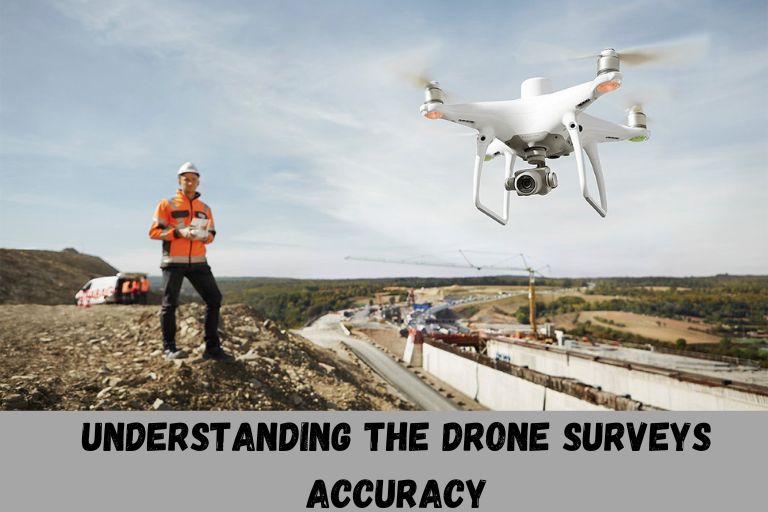Drones are now a big part of our lives. They can capture stunning aerial footage and open up new opportunities for exploration and innovation. But how do drones connect to your phone? This guide will explain the process step by step, so you can understand how your drone and phone work together.
How Do Drones Connect To Your Phone? Answered!
To connect a drone to your phone, turn on the drone and connect to its Wi-Fi network in your phone settings. Download the app for your drone from the App Store or Google Play Store. Open the app to make any necessary adjustments and connect the drone to your phone.
Connecting Drone A To An Android Device
To connect Drone A to an Android device, it is essential to follow the instructions carefully. While the specific steps may vary slightly depending on the model, the overall process is similar for most drones.
Let us look at how to connect your phone to the DJI Phantom 4 drone.
Step 1: Power on the DJI Phantom 4 drone by pressing and holding the power button until you hear a single beep. Next, ensure that the drone’s battery is sufficiently charged to establish a connection with your phone. Once the drone is powered on, locate and enable the Wi-Fi settings on your smartphone.
Step 2: Download & Configure The DJI Go 4 App. This app serves as the bridge between your phone and the drone, allowing you to access important settings and control features. To do this, simply search for DJI Go 4 in your app store, download it onto your phone, and follow the on-screen instructions to set it up.
Step 3: Connect To The Drone’s Wifi Network. This is a crucial step in establishing a connection between your phone and the DJI Phantom 4 drone. Make sure to turn on the drone’s power button and wait for the aircraft to boot up completely. Then, locate the wifi password on the side of the drone or in the user manual. Access your phone’s settings and connect to the network with the designated name.

Connecting Drone A To An iPhone
We take the example of DJI Phantom 4 drone (referred to as drone A) to connect with an iPhone:
Step 1: Power ON The DJI Phantom 4 Drone. Once you have powered on your drone, open the DJI Go app on your iPhone. Make sure your iPhone’s Wi-Fi is enabled and search for the drone’s Wi-Fi network in your phone’s settings. Connect to the network, which will typically be labeled with the name of your drone model. Once connected, follow the next step.
Step 2: Download the DJI Go 4 app. This app serves as a crucial link between your device and the drone, enabling you to access its features and control it seamlessly. Ensure that your iPhone is connected to a stable Wi-Fi network for smooth downloading and installation of the app.
Step 3: Connect to the drone’s wifi network. Prior to this step, ensure that both devices are fully charged and powered on. Once the drone is connected to its Wi-Fi network, navigate to your iPhone’s settings and select the appropriate Wi-Fi network from the list displayed. Enter the password if prompted, ensuring precise input for a seamless connection.
Connecting Drone B To An Android Phone
To connect Drone B to your Android phone using WiFi, you can follow a similar process as with the Parrot Bebop drone.
Step 1: Power ON The Parrot Bebop Drone. Make sure your drone is fully charged before powering it on. This will ensure a smooth connection process with your Android phone.
Step 2: Download the FreeFlight Pro App from the Google Play Store. This app is specifically designed for Parrot drones and will allow you to control various settings and features of your drone easily.
Step 3: Launch The FreeFlight Pro App on your Android phone. Once opened, follow the on-screen instructions to connect your drone to the app via wifi. Ensure that both devices are connected to the same wifi network for a seamless connection experience.
Connecting Drone B To An iPhone
To connect the Parrot Bebop drone to an iPhone, follow the same steps as you would for connecting it to an Android device.
Step 1: Power ON The Parrot Bebop Drone. As you embark on the journey of connecting your Drone B to an iPhone, the first crucial step is to power on the Parrot Bebop drone. This sets the stage for a seamless connection and opens up a world of possibilities for capturing breathtaking aerial shots with just a few taps on your iPhone screen.
Step 2: Download the FreeFlight Pro App. With technology constantly evolving, staying up-to-date with the latest apps is essential for enhancing your drone flying experience. By downloading the FreeFlight Pro app, you can unlock advanced features and functionalities that will take your aerial photography skills to new heights.
Step 3: Launch The FreeFlight Pro App. Now that you’ve powered on your Parrot Bebop drone and downloaded the FreeFlight Pro app, it’s time to take flight by launching the app on your iPhone. This final step brings everything together as you prepare to navigate through a user-friendly interface designed to simplify the process of connecting Drone B to your device seamlessly.

How to Connect Your Phone to Your Drone Camera? (Android & iPhone)
Most drones now have Wi-Fi that lets you to connect drone camera to phone. To do this, follow the mentioned steps:
Step 1: Start by downloading the dedicated drone app on your phone from the respective app store. Make sure to choose the right app that corresponds to your drone model for a seamless connection experience.
Step 2: While the app is still installing, switch on your drone and ensure it is in a stable position before proceeding further. This ensures that the connection process goes smoothly without any interruptions or delays.
Step 3: Once both the app and the drone are ready, proceed to connect your phone to the drone using the app interface. Follow the on-screen instructions provided by the app to establish a secure and stable connection between your phone and drone.
Step 4: After successfully establishing the connection, you can now enjoy live streaming footage from your drone camera directly on your phone screen. Explore different settings within the app to customize your viewing experience and make use of additional features offered for an enhanced aerial photography session.
Understanding WiFi And Its Role In Connecting Drones To Your Phone
WiFi technology helps drones connect to smartphones easily. With WiFi, you can control your drone from your phone without any wires. This connection is important for a good flying experience, as it allows for instant data transmission and monitoring.
What Is WiFi?
WiFi, short for Wireless Fidelity, revolutionized the way we connect to the internet. Using radio waves to transmit data, WiFi enables seamless communication between devices without the constraints of physical cables. This technology has not only made our lives more convenient but has also paved the way for advancements in various industries.
Why Your Drone Needs To Be Connected To WiFi?
Having your drone connected to WiFi opens up a whole new world of possibilities and capabilities. It gives the ability to access real-time data and updates, allowing you to make more informed decisions during flights.
With WiFi connectivity, you can also take advantage of features such as live streaming, enabling you to share your aerial adventures with others in real time. Being connected to WiFi provides access to advanced navigational tools and mapping services that can enhance your flying experience.
These tools can help improve flight planning, increase safety measures, and optimize routes for better performance. In addition, staying connected allows for firmware updates to be automatically downloaded, ensuring your drone is always up-to-date with the latest features and improvements.

How Drones Use WiFi Networks?
Drones, like smartphones and laptops, use radio waves to communicate through WiFi networks. They generate their own WiFi network that nearby devices can connect to, allowing for seamless communication between the drone and its operator.
This technology enables drones to transmit live video feeds and telemetry data in real-time, enhancing their overall efficiency and functionality. The utilization of WiFi networks by drones is not limited to communication with the operator alone.
Drones can also leverage existing public or private WiFi networks in urban areas for tasks such as navigation or data transfer. This flexibility allows drones to adapt to different environments and situations, making them versatile tools for various industries including agriculture, construction, and surveillance.
Conclusion
How do drones connect to your phone? To connect your drone to your phone, just turn on the drone, connect to its Wifi, and download the app. Set up the app as needed to pair your drone to phone. This lets you control and watch the drone from your phone, making it easy to capture footage or navigate. Follow these steps for a smooth connection next time you fly your drone.
Frequently Asked Questions
Can any Drone Connect to my Phone?
Not all drones have the capability to connect to your phone. Make sure to check the specifications of the drone before purchasing.
What type of Connection is used Between Drones and Phones?
Drones typically connect to phones via Wi-Fi or a dedicated app using Bluetooth or other wireless technologies.
Can I Control my Drone solely from my Phone after Connecting?
In most cases, you can control basic functions of your drone through your phone once it is connected, but some advanced features may require a separate controller.